Embed
Embed: preview
Embed size:
Maintain aspect ratio
Show steps
Embed code
Create a Collection
Update Collections
Create a
Collection
-
1Launch Control Panel Go to System and Security -> System Click on System Protection
Click the continue button:
-
2click on Configure
Click the continue button:
-
3Disable system protection
Click the continue button:
-
4Delete restore points
Click the continue button:
-
5Accept
Click the continue button:
-
6Close and accept all the pop-ups to close them
Click the continue button:
-
1Open File Mgr on This PC
Click the continue button:
-
2Right click on OS (C:) go to properties (not shown)
Click the continue button:
-
3OS (C:) Properties is displayed
Click the continue button:
-
4Press button: Disk Cleanup
Click the continue button:
-
5Press button: OK
Click the continue button:
-
6Click on Delete files
Click the continue button:
-
7wait cleanup
Click the continue button:
-
1Click on Tools
Click the continue button:
-
2Press button: Optimize
Click the continue button:
-
3Press button: Optimize
Click the continue button:
-
4accept and wait for it to complete
Click the continue button:
-
5Click on Close
Click the continue button:
-
1Press button: Manage
Click the continue button:
-
2Click on Disk Management we can see the partition
Click the continue button:
-
3right click on the partition and select Shrink Volume
Click the continue button:
-
4Select the size we want to take from the partition Thenk click Shrink
Click the continue button:
-
5When done we now see the unallocated space
Click the continue button:
Scene 1
Scene 2
Scene 3
Scene 4
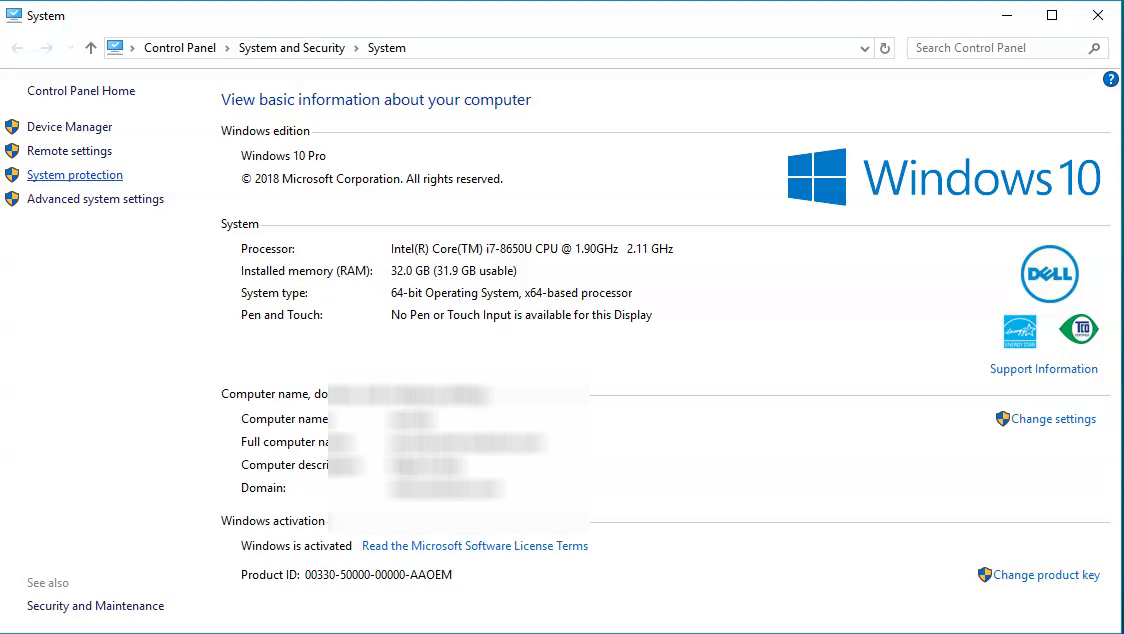







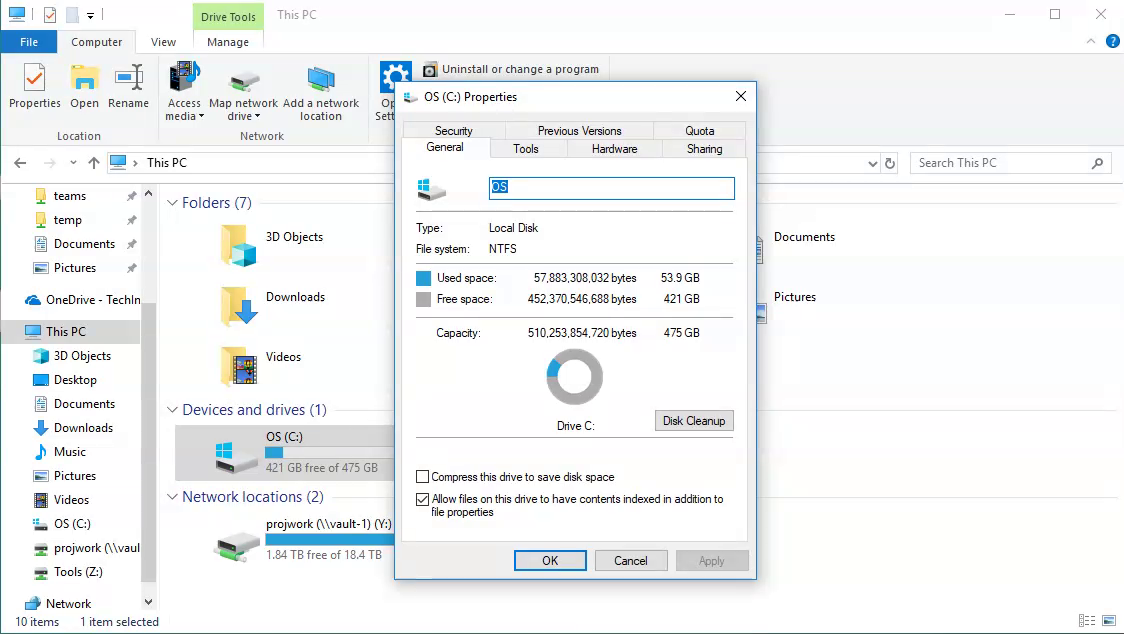



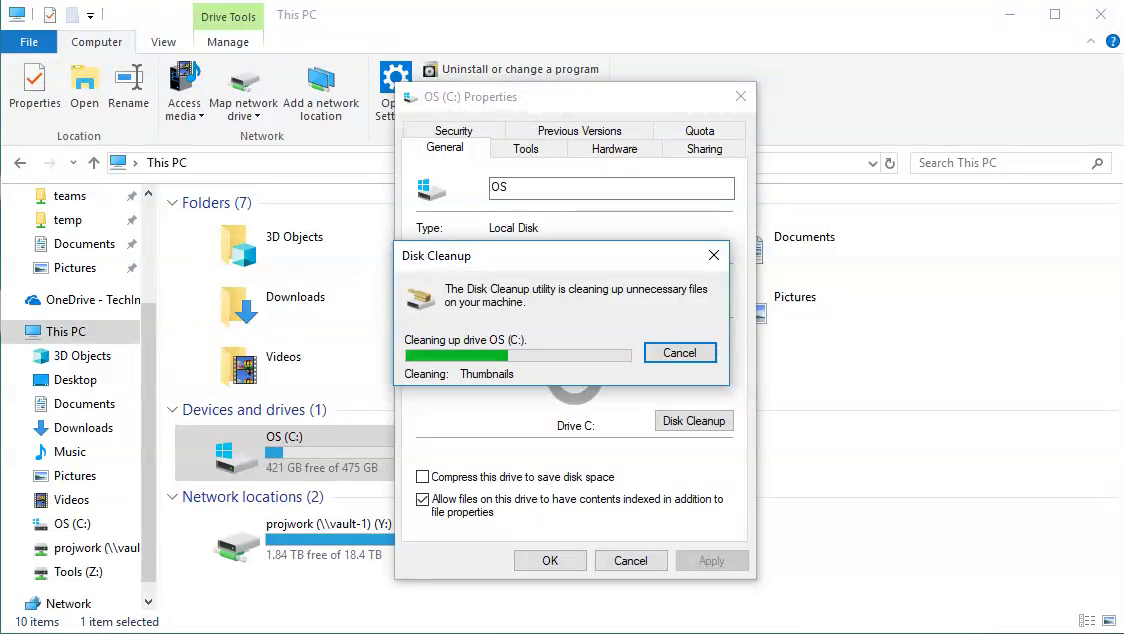



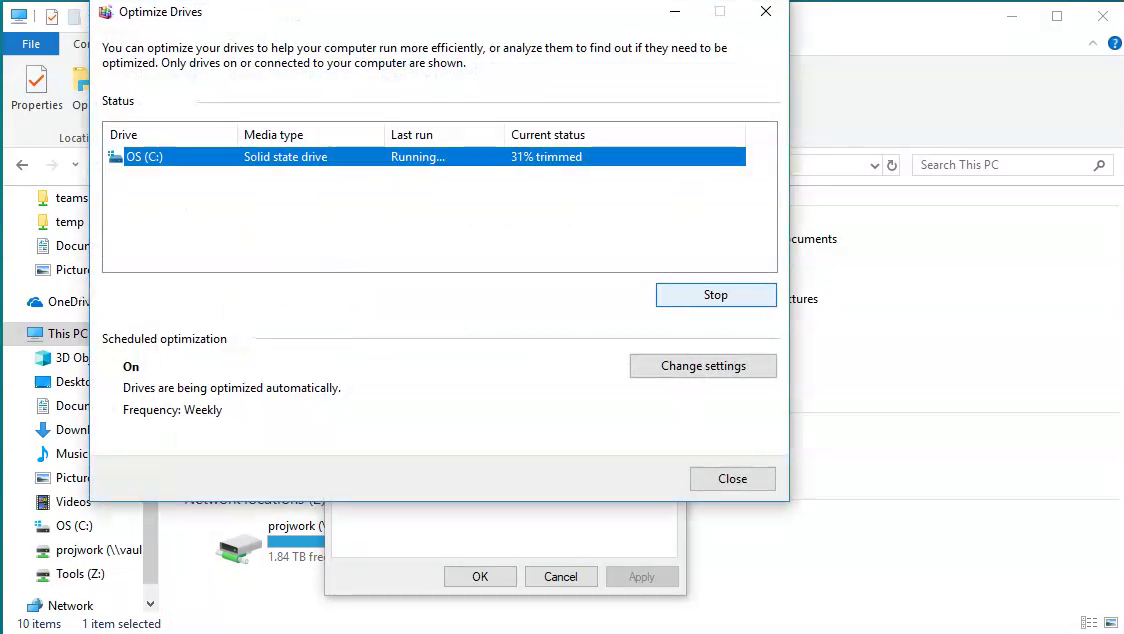



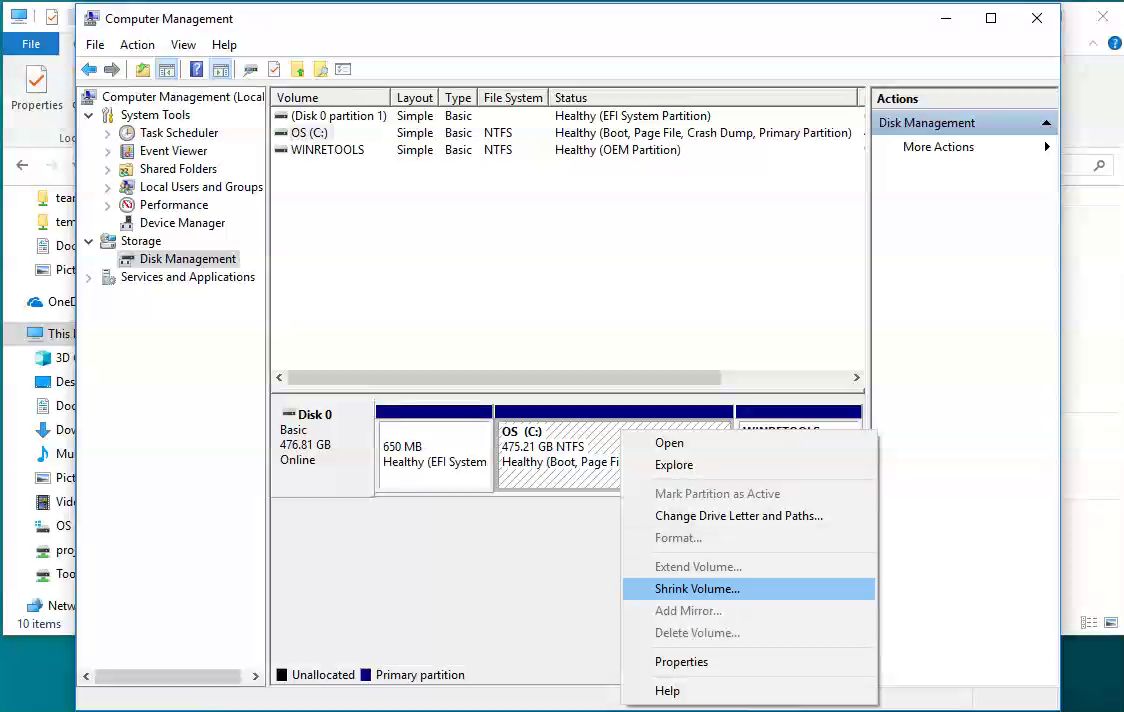

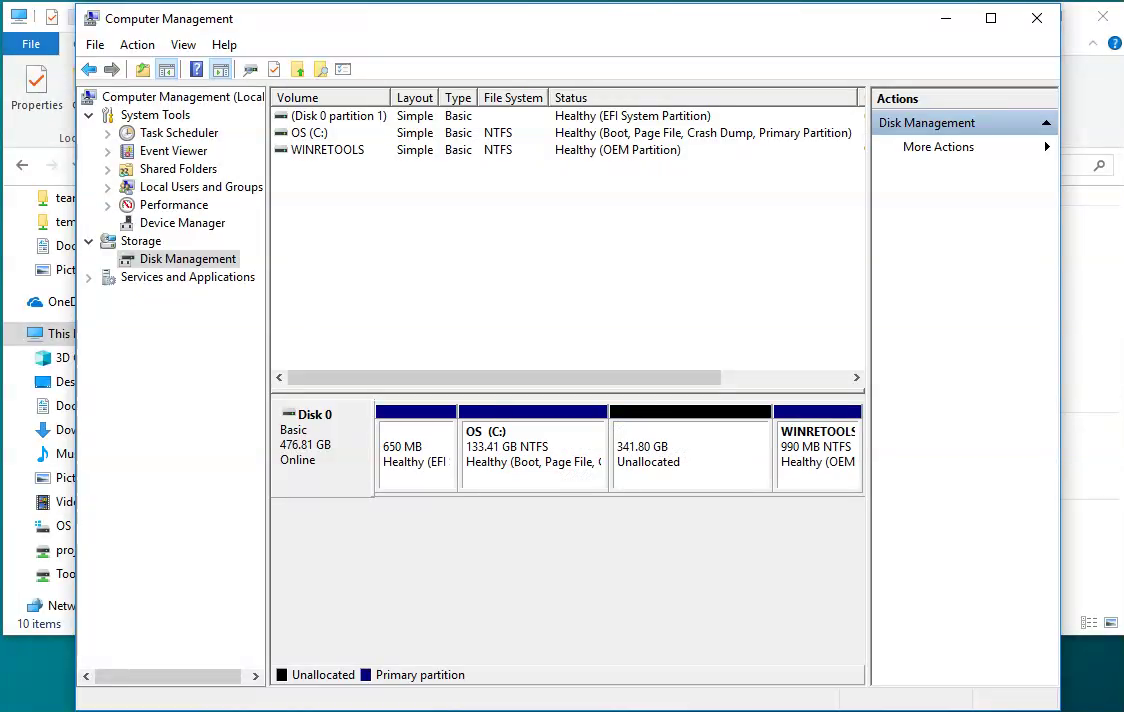




Comments ( 0 )
Sign in to join the discussion.